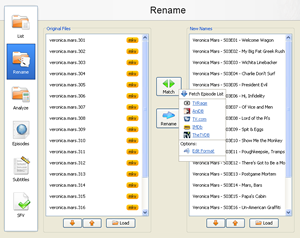About
FileBot is the ultimate tool for organizing and renaming your movies, tv shows or anime, and music well as downloading subtitles and artwork. It's smart and just works.
Getting Started
FileBot makes organizing your movies and TV shows a breeze! We'll automatically match your files with information from various online databases. How you want your media files to be named and organized is completely up to you. Our groovy format engine supports pretty much anything!
- Drag movie or episode files into the "Original Files" list area
- Right-click "New Names" list area and select your preferred datasource
- Hit "Rename"!
Fetching subtitles is just as easy, just drop it in! Besides automatic lookup you'll also be able to manually search and download subtitles, preview subtitles and fix encoding problems (e.g. force UTF-8).
- Drag your movie or episode files onto the top-right
 drop area
drop area - Hit "Download"!
Use FileBot from the command-line! There is a simple CLI for core tasks like renaming media files and fetching subtitles as well as checking or creating SFV files. On top of that you can use our scripting engine to define more complex automated processing. There's already shared scripts for various tasks that you can just run right away or further customize to your needs.
- Watch media folders and organize new files automatically
- Extract files from multi-volume rar archives
- Fetch artwork and create nfo files for TV shows or movies
- Export your media files including media info as CSV text file
- Transfer files from and to any server via FTP/SCP/SFTP and run commands via SSH
- Update your XBMC or Plex library ... and more!
Setting up a fully automated media center – extract archives, organize tv shows and movies, download subtitles, fetch artwork and metadata, update XBMC – with FileBot it's that easy!
- µTorrent Integration for Windows
- Transmission Integration for Mac
- Deluge Integration for Linux
- rTorrent Integration for any Linux server
- Console tool for arbitrary use on any platform
If you have any questions or problems just to check the FAQ or search the forums.
Some Features
- A simple user-interface tuned for drag-n-drop (no need to bother with file dialogs)
- Platform-independent and straight-forward application deployment
- Powerful and full-featured cmdline interface and scripting interface for any kind of automation
- Rename and move hundreds of media files in a matter of seconds
- Fetch episode info from TheTVDB, AniDB or TVRage
- Accurate and robust and simply awesome file / episode matching logic
- Series / Anime / Movie name auto-detection
- Powerful and highly customizable episode naming scheme
MediaInfo optional - Supports language preferences for series and episode titles
- Supports movie identification and renaming via TheMovieDB
- Reverse rename files using internal history or the original torrent file
- Download subtitles from OpenSubtitles
- Advanced logic for matching files to most suitable subtitles
- Find exact subtitles on OpenSubtitles
- Upload subtitles with movie hash to OpenSubtitles
- Integrated subtitle viewer for srt, ass and sub files
- Transcode any subtitle as UTF-8 encoded srt
- Easily create and verify sfv, md5, sha1 and sha256 files
- Aware of checksums that are embedded in the filename
common in anime releases - Directly compare two or more directory trees
- Auto-lookup of any existing file verification
- Identify and rename music using AcoustID audio-fingerprints and MusicBrainz info.
- Extract files from zip, multi-volume rar and 7zip archives as well as ISO images.
Download
- Available on the Mac App Store
- Available on the Ubuntu Software Center
- Windows installer: FileBot_@{version}-setup.exe
- Debian packages: filebot_@{version}_i686.deb or filebot_@{version}_amd64.deb
- Embedded Linux packages: filebot_@{version}_arm.ipk or filebot_@{version}_i686.ipk
- Portable: FileBot-@{version}-portable.zipfor Windows, Linux, Mac OS X, BSD and Solaris
- This package does not include the MediaInfo and 7-Zip native libraries
- Windows package is available via Chocolatey
- OS X package is available via Homebrew Caskfor the console tools
- Synology NAS package is available via Package Center
- All files and other versions are available on SourceForge.net