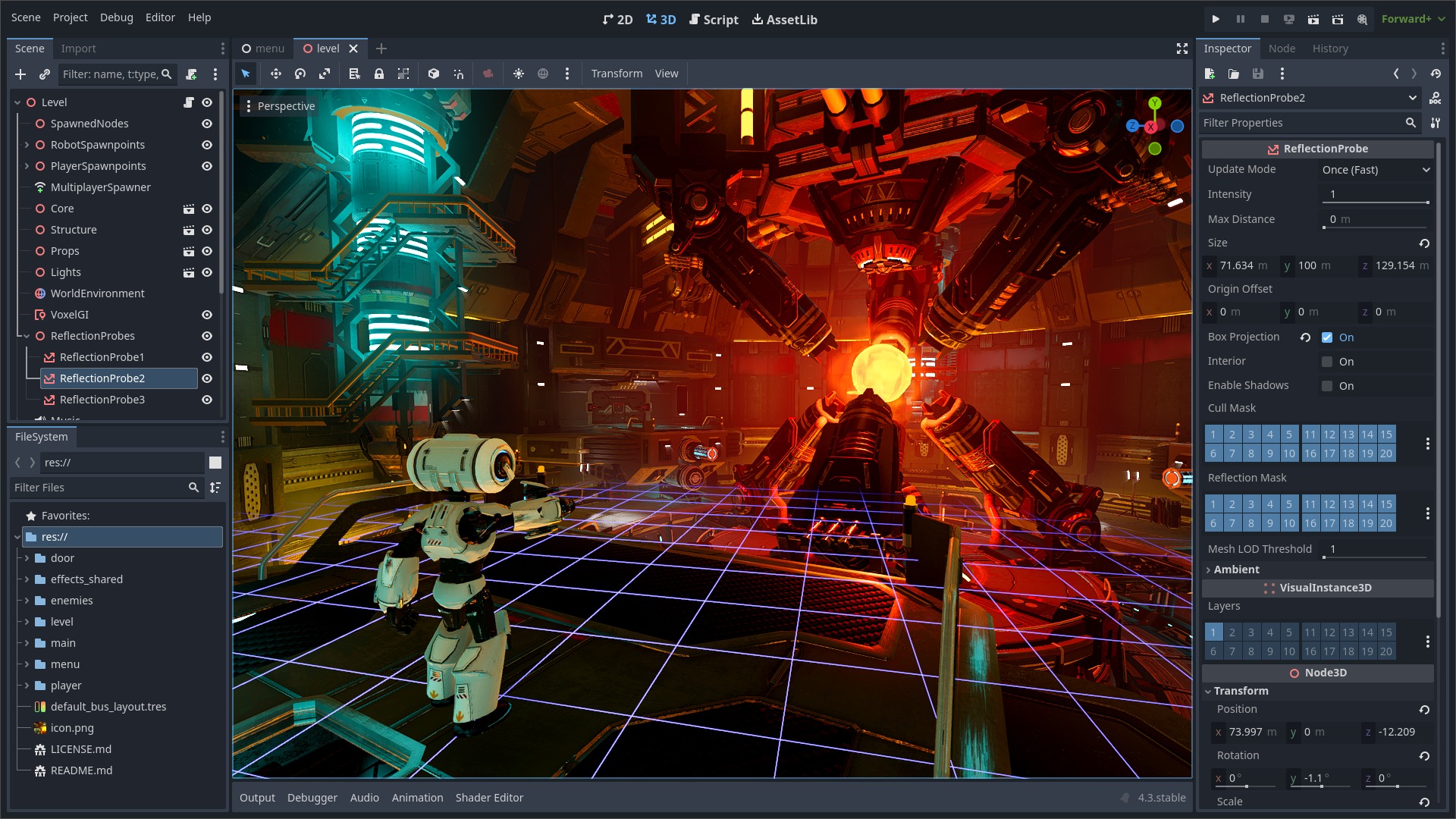C# uses `long`s to access many native values. With `PtrToArg<m_enum>` and
`PtrToArg<bitfield<m_enum>>` this isn't a problem, as C++ code converts
through a `*(int64_t*)` cast in assignment, so all 64-bits are initialized.
However, with `PtrToArg<char32_t>`, value assignment happens through an
`*(int *)` cast, leaving 32 bits uninitialized where `int` is 32 bits. On
platforms where `int` is 16 bits, there are presumably 48 bits uninitialized,
though there are very few platforms where this is still the case.
The easiest way to see the practical effects of this is by looking at
`EventInputKey.Unicode`:
```csharp
public override void _Input(InputEvent @event) {
if (@event is InputEventKey keyEvent) {
if (keyEvent.IsPressed() && !keyEvent.Echo) {
var raw = keyEvent.Unicode;
var value = raw & 0xffffffff;
GD.Print($"Key pressed: raw: {raw}; masked: {(char) value} ({value})");
}
}
}
```
Pressing 'a' emits the following line:
```
Key pressed: raw: -3617008645356650399; masked: a (97)
```
Examining execution flow in gdb shows this conversion going through the
following line:
```
PtrToArg<char32_t>::encode (p_ptr=0x7ffcd5bb4b18, p_val=97 U'a') at ./core/variant/binder_common.h:221
221 *(int *)p_ptr = p_val;
```
Here, `p_val` is still 97, which is the value `InputEventKey.Unicode`
is expected to have. After assignment, `p *(int64_t *)0x7ffcd5bb4b18` displays
`-3617008645356650399`, with only the lower 32 bits being properly assigned,
and is the value we see from C#.
With this patch applied, the above testing `_Input` now prints:
```
Key pressed: raw: 97; masked: a (97)
```
Thank you to blujay1269 for asking about an unexpected value they saw in
`EventInputKey.Unicode`, which prompted this investigation.
|
||
|---|---|---|
| .github | ||
| core | ||
| doc | ||
| drivers | ||
| editor | ||
| main | ||
| misc | ||
| modules | ||
| platform | ||
| scene | ||
| servers | ||
| tests | ||
| thirdparty | ||
| .clang-format | ||
| .clang-tidy | ||
| .editorconfig | ||
| .git-blame-ignore-revs | ||
| .gitattributes | ||
| .gitignore | ||
| .mailmap | ||
| .pre-commit-config.yaml | ||
| AUTHORS.md | ||
| CHANGELOG.md | ||
| CONTRIBUTING.md | ||
| COPYRIGHT.txt | ||
| DONORS.md | ||
| gles3_builders.py | ||
| glsl_builders.py | ||
| godot.manifest | ||
| icon_outlined.png | ||
| icon_outlined.svg | ||
| icon.png | ||
| icon.svg | ||
| LICENSE.txt | ||
| LOGO_LICENSE.txt | ||
| logo_outlined.png | ||
| logo_outlined.svg | ||
| logo.png | ||
| logo.svg | ||
| methods.py | ||
| platform_methods.py | ||
| pyproject.toml | ||
| README.md | ||
| SConstruct | ||
| scu_builders.py | ||
| version.py | ||
Godot Engine
2D and 3D cross-platform game engine
Godot Engine is a feature-packed, cross-platform game engine to create 2D and 3D games from a unified interface. It provides a comprehensive set of common tools, so that users can focus on making games without having to reinvent the wheel. Games can be exported with one click to a number of platforms, including the major desktop platforms (Linux, macOS, Windows), mobile platforms (Android, iOS), as well as Web-based platforms and consoles.
Free, open source and community-driven
Godot is completely free and open source under the very permissive MIT license. No strings attached, no royalties, nothing. The users' games are theirs, down to the last line of engine code. Godot's development is fully independent and community-driven, empowering users to help shape their engine to match their expectations. It is supported by the Godot Foundation not-for-profit.
Before being open sourced in February 2014, Godot had been developed by Juan Linietsky and Ariel Manzur (both still maintaining the project) for several years as an in-house engine, used to publish several work-for-hire titles.
Getting the engine
Binary downloads
Official binaries for the Godot editor and the export templates can be found on the Godot website.
Compiling from source
See the official docs for compilation instructions for every supported platform.
Community and contributing
Godot is not only an engine but an ever-growing community of users and engine developers. The main community channels are listed on the homepage.
The best way to get in touch with the core engine developers is to join the Godot Contributors Chat.
To get started contributing to the project, see the contributing guide. This document also includes guidelines for reporting bugs.
Documentation and demos
The official documentation is hosted on Read the Docs. It is maintained by the Godot community in its own GitHub repository.
The class reference is also accessible from the Godot editor.
We also maintain official demos in their own GitHub repository as well as a list of awesome Godot community resources.
There are also a number of other learning resources provided by the community, such as text and video tutorials, demos, etc. Consult the community channels for more information.